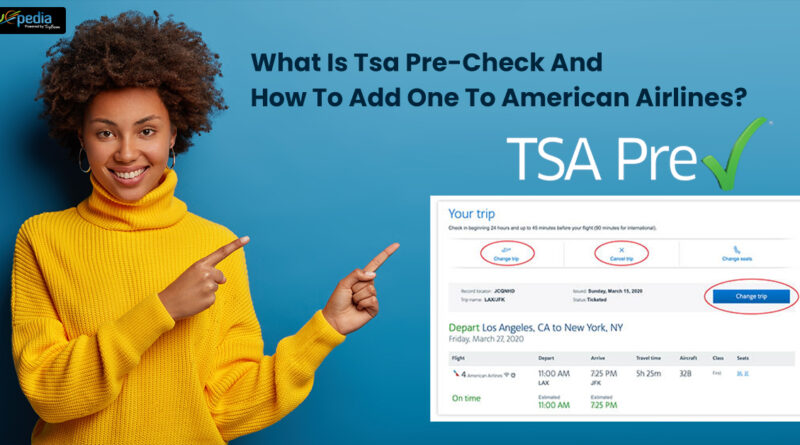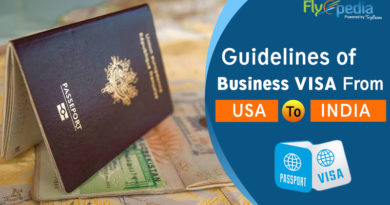What Is TSA Precheck And How To Add One To American Airlines?
Standing in long queues for airport security can be annoying and frustrating. Add to this the security check process, which itself is marred with cumbersome procedures and long waiting times. What if the process is somehow shortened? That would really be one of the nicer things when at the airport. Won’t it? This is possible through TSA pre-check which comes of as a better option for those in want of saving some time.
You will be through security before your flights to India from USA in a flash without any hassle with the help of this program. If you don’t know the procedure of applying for it or adding TSA pre-check to American Airlines, Flyopedia is here to help you. Here in this blog, Flyopedia dissects the information for you like American airlines TSA pre-check meaning and application procedure, how to add KTN to American airlines tickets before booking or to an existing reservation, and more.
What is TSA precheck?
TSA precheck is a government-sponsored program that leaves some pre-approved passengers, both on domestic as well as international flights such as flights to India from USA, with quickened screening. The prime benefit of TSA precheck is that passengers with TSA precheck don’t need to remove their shoes, liquids, laptops, jackets, and belts which means less time in line. Only a handful of destinations are there that are not part of the TSA pre-check otherwise the program is available at almost every airport and airline.
How exactly to apply for TSA precheck?
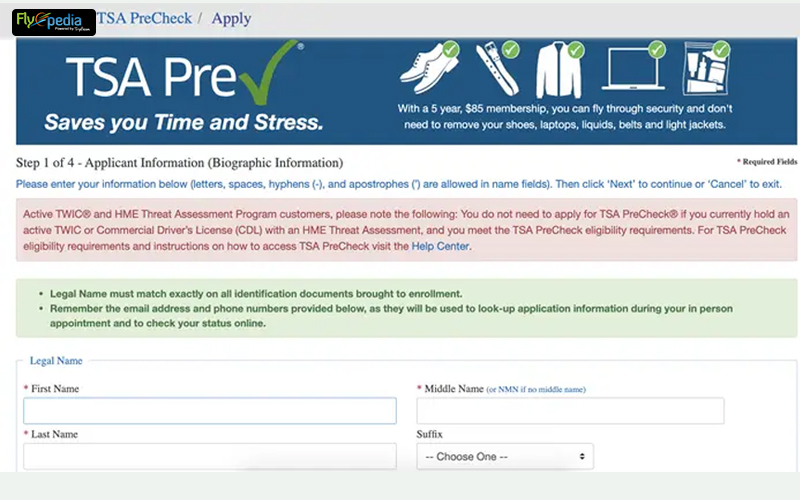
Normally TSA precheck should be applied together with your flight tickets to India and In order to apply for TSA precheck one needs to submit an online application at the official website of the TSA. The complete procedure is as follows-
- Go to the programs tab after opening the TSA’s official website.
- Then you should click on the TSA precheck option.
- Then after, press the New enrollment button.
- Fill the necessary information in the form.
- After all the necessary formalities, choose one from the 380 enrollment centers across the country to schedule an appointment
- There will be an in-person interview where you have to give your biometrics and must undergo a brief security check.
- After two or three weeks of the appointment, you will receive written notification and your trusted traveler number
How exactly to add TSA pre-check to American Airlines?
You need to add a known traveler number or pre-check number to an Air ticket on American airlines. There’s a simple procedure for this. You need to update your AAdvantage profile with the number. First, log in to your account and go to ‘your account’ tab then click on the information and password. Here you need to add your pre-check or KTN number in the field provided for KTN in the ‘secure traveler section’.
Here’s something more about how to add TSA pre-check to existing reservations at American airlines and new bookings-
Adding TSA pre-check to new bookings
When making a new American flight booking, whether domestic or international, such as flights to India from the USA, log in to your AAdvantage app account. There, the AAdvantage app will automatically display most of your personal details, including your known traveler number and pre-check number needed to make your reservations.
If you don’t wish to log in to your AAdvantage account, then American airlines allow travelers to add their TSA pre-check or redress number during the booking process itself. You should enter your pre-check number manually under the passenger’s detail section.
Adding TSA pre-check to an existing reservation
If the flight ticket has already been booked with American airlines, go to the official website of the airline and click on the manage trip for each reservation. Then you should select Edit passenger information to add your pre-check or redress number. The easiest of way is to contact the customer service team of American airlines and Update your information to them. Know more about redress number here: Get All The Details About The Redress Number And How To Apply
Adding TSA pre-check to boarding passes for American airlines
As soon as you sign-up for TSA pre-check, you will receive a unique traveler number which is proof that you are not a potential threat to the security of the nation. Thus, paving the way for your moving past the security without removing your shoes, belt, jacket, etc. after getting your pre-check number you will need to log in to your AAdvantage account and add the number to your personal details. After this point, you will automatically be eligible when you book a flight with American airlines. You will see ‘TSA pre’ written on your boarding pass.
Please remember that if the boarding pass doesn’t show TSA pre-check, you cannot use the pre-check lane at the airport irrespective of your approved status or not. The proof of memberships like the global entry card is also redundant as you will not be able to TSA pre-check lane. So, don’t forget to update your KTN or redress number before printing the boarding pass for American airlines.
Adding TSA pre-check to other airlines

Delta airlines- you need to create an account on the delta app and add KTN or pre-check number there. You can also upload your KTN number at the official website of delta airlines.
Southwest Airlines- you need to log in to your southwest rapid rewards member profile and update there your pre-check number, or you can directly upload your pre-check number on the southwest airlines official website.
United Airlines- United airlines has a united mileage plus account where passenger flying with united airlines can add their pre-check number.
FAQs
What is a known traveler number(KTN)?
The United States Department of Homeland Security (DHS) assigns a unique number, known as a KTN, to travelers. The TSA pre-check for expedited screening at airports is issued to individuals with this number.
How to add a known traveler number for American airline flights?
You can add a known traveler number at the official website of American Airlines after booking American airlines flight tickets. You need to go to ‘Manage trip’ and then click ‘Edit traveler information’ to add your KTN number.
What exactly is the difference between global entry and TSA precheck?
The prime difference between them is that only US citizens, nationals, and residents can apply for TSA pre-check for expedited screening, while US citizens, US permanent residents, and citizens of India, Columbia, UK, Germany, Panama, Singapore, Switzerland, South Korea, Canada, and Mexico can apply for the global entry card.
A TSA pre-check costs how much?
A TSA pre-check can be applied for a fee of $78 for 5 years. For the renewal application, the fee is $70 for five years if applied online or $78 for five years if applied offline.
How to add a KTN to a mobile boarding pass of American airlines?
You can add KTN or pre-check number in the known traveler number field after logging in to your AAdvantage account and choosing the ‘information and password’ field under the secure traveler section. The KTN number can also be updated on the American airlines website also. You can print the boarding pass for American airline flight after updating the number.
So this was all about the complete process of TSA precheck that some people have access to, its application procedure, and benefits at the airport security.